Top Free AI Background Removers for Images & Videos
Easily remove backgrounds from photos and videos using AI-powered tools. Perfect for creators, designers, marketers, and YouTubers who want clean visuals without complex editing software.
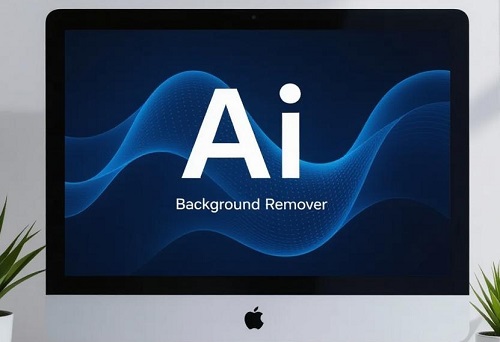
Why Use an AI Background Remover?
In today’s digital age, clean visuals are essential for standing out. Whether you’re a creator, business owner, or influencer, AI background removers make it easy to get professional results without advanced editing skills. These smart tools automatically detect subjects and remove backgrounds in seconds, saving time and effort for both photos and videos.
Perfect for e-commerce and content creation, they let you create transparent or custom backgrounds instantly. Most tools are web-based and beginner-friendly, often offering free versions with basic features. With AI background removers, anyone can produce polished, creative visuals quickly and affordably.
- Creating thumbnails for YouTube & social media
- Product photography for eCommerce
- Marketing materials & ad creatives
- Quick video edits without green screens
- Personal projects like family photos or custom graphics
Comparison of Top Free AI Background Removers
| Tool | Best For | Free Limits | Image Support | Video Support | Ease of Use | Website |
|---|---|---|---|---|---|---|
| Remove.bg | Quick photo and video background removal | Lower resolution free downloads | Yes | Yes | Very Easy | Visit |
| Pixelcut | Fast image background removal without signup | Unlimited free use, respectable resolution | Yes | No | Very Easy | Visit |
| Adobe Express | High-quality image edits with no signup | Unlimited free use, full resolution | Yes | No | Easy | Visit |
| Pixlr | Online editing with batch support | Unlimited free use, high resolution | Yes | No | Easy | Visit |
| Photoroom | Balanced resolution and masking for images | Unlimited free use, good resolution | Yes | No | Easy | Visit |
| Removal.ai | Quick image removal no signup | Unlimited free previews | Yes | No | Very Easy | Visit |
| Bazaart | Simple image background erase | Unlimited free use | Yes | No | Easy | Visit |
| Unscreen | Video background removal | Free for short clips, low res | No | Yes | Easy | Visit |
| Kapwing | Collaborative video editing | Free with watermark | Yes | Yes | Moderate | Visit |
| VSDC Free Video Editor | Desktop video editing | Completely free | No | Yes | Moderate | Visit |
| Descript | AI video background removal | 1 hour/month free | No | Yes | Easy | Visit |
Detailed Reviews of Top Free AI Background Removers
1. Remove.bg
Remove.bg is one of the most popular AI tools for removing backgrounds from images and videos. It uses advanced machine learning to detect the foreground subject and eliminate the background with high accuracy. For images, you simply upload your file, and within seconds, you get a transparent PNG. The free version allows downloads but at lower resolutions, like 500x500 pixels, which is fine for web use but not for print. If you need higher quality, you'll have to pay for credits.
For videos, Remove.bg has a dedicated feature that processes short clips, removing backgrounds frame by frame. This is handy for creating fun effects or professional presentations. The tool supports various file formats and integrates with apps like Photoshop via plugins. Ease of use is its strong point – no signup needed for basic functions. However, for complex subjects like hair or fine details, it might require manual tweaks using their Magic Brush tool.
Pros: Fast processing, accurate for simple images, supports both images and videos. Cons: Free limits on resolution, paid for HD. Overall, it's a go-to choice for quick edits in 2025.
2. Pixelcut
Pixelcut stands out for its speed and no-signup policy. This web-based tool lets you remove backgrounds from images in just three seconds using AI. It's completely free with no watermarks, and the resolution is decent at around 1080x720 pixels, making it suitable for social media posts or thumbnails. The AI is accurate for subjects with clear edges, like people or products, but might struggle with very complex backgrounds.
Unlike some tools, Pixelcut doesn't support videos, focusing solely on images. After removal, you can download the result or use their editor to add new backgrounds. It's mobile-friendly, so you can use it on your phone easily. Users love it for its simplicity – drag and drop, and you're done. In tests, it handles hair and edges better than some competitors.
Pros: Super fast, no account required, good quality. Cons: No video support, resolution not the highest. Ideal for casual users who want quick results without hassle.
3. Adobe Express
Adobe Express brings professional-grade editing to the masses with its free AI background remover. Part of the Adobe suite, it allows unlimited free uses without signup for basic removal. The output retains the original resolution, which is a big plus over many free tools. The AI is powered by Adobe's Sensei technology, ensuring precise cuts even for tricky subjects.
You can edit further by adding graphics, text, or new backgrounds right in the tool. It's web-based and responsive, working well on desktops and mobiles. While it doesn't support videos directly, you can use it for frame-by-frame image edits from videos. The interface is clean and intuitive, making it easy for beginners.
Pros: Unlimited free high-res downloads, integration with other Adobe tools. Cons: Might prompt for signup after use, no native video support. Great for designers needing quality without cost.
4. Pixlr
Pixlr is an online editor with a built-in AI background remover. It's free and unlimited, supporting high resolutions up to 4096 pixels. You can process multiple images at once, which is useful for batch editing. The tool uses AI to detect and remove backgrounds, but the masking can be soft, requiring manual adjustments for perfection.
Beyond removal, Pixlr offers full photo editing features like filters, cropping, and layers. It's browser-based, so no downloads needed. For users in 2025, it's a solid choice for quick online edits without installing software. However, it doesn't handle videos.
Pros: Batch processing, high resolution, additional editing tools. Cons: Masking not always precise, no video. Perfect for those who want more than just background removal.
5. Photoroom
Photoroom excels in balancing quality and ease. This free tool removes backgrounds from images with good accuracy, especially for products and people. Free downloads come at 1280 pixels resolution, which is usable for most online purposes. The AI handles details like hair and shadows well.
You can add new backgrounds or use templates for e-commerce. It's app-based too, available on iOS and Android. No signup for basic use, but accounts unlock more features. No video support, but great for mobile users.
Pros: Good masking, mobile apps, templates. Cons: Resolution limit, images only. A top pick for e-commerce sellers.
6. Removal.ai
Removal.ai is a straightforward tool for image background removal. It's free with no signup, providing previews instantly. The AI is fast and accurate for standard photos, outputting transparent images. Free version has limits on downloads, but previews are unlimited.
It supports bulk uploads in paid plans, but free is fine for single uses. No video features, but excellent for quick tasks. The interface is minimalistic, making it user-friendly.
Pros: Instant results, no account. Cons: Download limits, images only. Good for occasional use.
7. Bazaart
Bazaart offers a free AI-powered background remover for images. Upload your photo, and it erases the background in one click. It's part of a design app, so you can edit further. Unlimited free use, but advanced features may require premium.
Works well on mobile, with good accuracy for everyday photos. No videos, but integrates with other design tools.
Pros: Easy one-click, design integration. Cons: Best on app, limited free advanced edits. Suitable for creative users.
8. Unscreen
Unscreen specializes in video background removal. Using AI, it processes clips without green screens, ideal for short videos. Free version handles 5-second clips at low res, with watermarks on longer ones.
Upload your video, and it generates a GIF or MP4 with transparent background. Easy to use, online tool.
Pros: No green screen needed, quick for shorts. Cons: Limits on length and res, videos only. Great for social media videos.
9. Kapwing
Kapwing is a collaborative editor with AI background removal for images and videos. Free plan includes watermarks, but it's unlimited. Supports team editing, making it good for groups.
For videos, it removes backgrounds frame by frame. Interface is moderate in complexity.
Pros: Collaborative, both images and videos. Cons: Watermarks on free, moderate ease. Ideal for teams.
10. VSDC Free Video Editor
VSDC is a free desktop tool for video editing, including background removal via chroma key. It's completely free with no watermarks.
Requires some learning, but powerful for advanced edits. No AI auto-detection, but manual tools work well.
Pros: Full free, desktop power. Cons: Steeper curve, manual removal. For users wanting software.
11. Descript
Descript uses AI to remove video backgrounds easily. Free tier gives 1 hour per month at 720p.
Great for podcasts or talks, with auto features. Easy interface.
Pros: AI simplicity, good for beginners. Cons: Time limit, videos only. Nice for content creators.
Which AI Background Remover Should You Choose?
Choosing the right tool depends on your needs. If you're dealing mostly with images, go for Pixelcut or Adobe Express for their ease and quality. For videos, Unscreen or Descript are solid free options. Consider factors like resolution needs, frequency of use, and if you want additional editing features. Test a few to see which fits your workflow best.
For high-volume users, look at freemium models where you can upgrade later. Always check for updates, as AI tech improves rapidly in 2025.
SEO Benefits of Using Clean Backgrounds
Clean images with removed backgrounds can enhance your website's visuals, leading to better user engagement. This improves dwell time, which Google considers for rankings. Optimized images load faster, boosting page speed – another SEO factor. Use alt text with keywords like "product with transparent background" for image search traffic.
For videos, background-free clips can make thumbnails more appealing, increasing click-through rates on search results and social shares. Overall, professional visuals signal quality content to search engines.
Tips for Best Results with AI Background Removers
To get the most out of these tools, start with high-quality source files. Good lighting and contrast between subject and background help AI detect edges better. For complex subjects, use tools with manual edit options.
After removal, check for artifacts and refine if needed. Replace backgrounds thoughtfully to match your brand. Compress files for web use to maintain SEO-friendly load times.
Experiment with different tools for the same image to compare results. Stay updated with new AI advancements for better accuracy.
Frequently Asked Questions
Conclusion
AI background removers have revolutionized content creation, making it easier than ever to produce professional visuals for free. With options like Remove.bg for versatility or Pixelcut for speed, there's a tool for every need. Explore these in 2025 to elevate your images and videos, boosting engagement and SEO along the way.