5 Ways YouTube Thumbnail Downloaders Can Improve Engagement
Learn how using YouTube thumbnail downloaders can help create eye-catching visuals, boost click-through rates, and enhance your video's success.
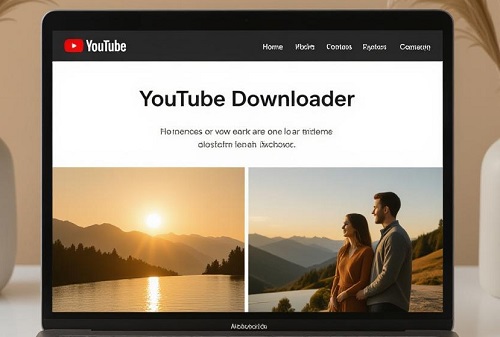
Introduction to YouTube Thumbnail Downloaders
YouTube is a highly competitive platform, with millions of videos uploaded daily. To stand out, creators need to optimize every aspect of their content, and thumbnails play a critical role in grabbing viewers’ attention. A thumbnail is the first thing a potential viewer sees, acting as a visual hook that can make or break a click. But creating or finding the perfect thumbnail can be time-consuming. This is where YouTube thumbnail downloaders come in handy.
A YouTube thumbnail downloader is a tool that allows you to extract high-quality thumbnails from YouTube videos. These tools are not only useful for downloading existing thumbnails but also for analyzing what makes a thumbnail effective. By studying successful thumbnails and adapting their elements, creators can improve their video engagement significantly. In this article, we’ll explore five key ways YouTube thumbnail downloaders can boost your engagement and provide practical tips to implement them.
Why Thumbnails Matter for YouTube Engagement
Thumbnails act as the gateway to your video. According to YouTube’s own research, 90% of the best-performing videos have custom thumbnails. A well-designed thumbnail can increase your click-through rate (CTR), which directly impacts your video’s ranking and visibility. Here’s why thumbnails are critical:
- First Impressions: Thumbnails create an immediate impression, enticing viewers to click.
- Higher CTR: Eye-catching thumbnails can significantly boost your click-through rate.
- SEO Benefits: Engaging thumbnails lead to more clicks, signaling to YouTube’s algorithm that your content is valuable.
How YouTube Thumbnail Downloaders Work
YouTube thumbnail downloaders are simple tools that extract the thumbnail image of any YouTube video by using its URL. These tools fetch the high-resolution image (typically 1280x720 pixels) that YouTube automatically generates or the custom thumbnail uploaded by the creator. Most downloaders are free, user-friendly, and require no software installation, making them accessible to everyone.
By downloading thumbnails, creators can analyze design elements like colors, fonts, and layouts used by successful videos in their niche. This competitive analysis helps in crafting thumbnails that resonate with your target audience.
5 Ways YouTube Thumbnail Downloaders Can Improve Engagement
1. Analyze Competitor Thumbnails for Inspiration
One of the biggest advantages of using a YouTube thumbnail downloader is the ability to study what works for your competitors. By downloading thumbnails from top-performing videos in your niche, you can identify patterns that attract viewers. For example, you might notice that vibrant colors, bold text, or expressive faces tend to perform better.
How to Use:
- Identify top videos in your niche using YouTube’s search or analytics tools.
- Use a thumbnail downloader to extract their thumbnails.
- Analyze elements like color schemes, text placement, and imagery.
- Adapt these elements to create your own unique thumbnails.
By incorporating proven design strategies, you can create thumbnails that are more likely to grab attention and increase clicks.
2. Save Time on Thumbnail Creation
Designing thumbnails from scratch can be time-consuming, especially for creators who publish frequently. Thumbnail downloaders allow you to collect high-quality images that can serve as templates or inspiration. Instead of starting from a blank canvas, you can edit downloaded thumbnails to suit your brand, saving hours of design work.
Pro Tip: Use tools like Canva or Photoshop to tweak downloaded thumbnails. Adjust colors, add your logo, or change the text to align with your video’s message.
3. Optimize for Mobile Viewers
Over 70% of YouTube watch time comes from mobile devices. Thumbnails that look great on desktops may not be as effective on smaller screens. By downloading and analyzing thumbnails from successful mobile-optimized videos, you can learn how to design thumbnails that are clear, bold, and readable on all devices.
Key Elements for Mobile-Friendly Thumbnails:
- Large, bold text (minimum 24pt font size).
- High-contrast colors for visibility.
- Simple designs with minimal clutter.
4. Improve Click-Through Rates with A/B Testing
A/B testing is a powerful strategy to determine which thumbnails perform best. Thumbnail downloaders make it easy to collect a variety of thumbnail designs from other creators, which you can use as a reference for your own tests. By experimenting with different styles, you can identify what resonates most with your audience.
How to Conduct A/B Testing:
- Download thumbnails from high-performing videos in your niche.
- Create two or more versions of your thumbnail based on these designs.
- Use YouTube’s thumbnail testing feature (available in YouTube Studio) to compare performance.
- Analyze the results and refine your thumbnail strategy.
5. Enhance Brand Consistency
Consistent branding across your thumbnails helps viewers recognize your content instantly. By downloading thumbnails from your own videos or competitors, you can analyze and replicate design elements that align with your brand identity. This includes using consistent fonts, colors, and logo placement.
Branding Tips:
- Use a consistent color palette that reflects your brand.
- Incorporate your logo or a signature element in every thumbnail.
- Maintain a uniform style (e.g., minimalist, bold, or playful) across all thumbnails.
Comparison of Popular YouTube Thumbnail Downloaders
Not all thumbnail downloaders are created equal. Below is a comparison of some popular tools based on key parameters to help you choose the right one for your needs.
| Tool Name | Free/Paid | Ease of Use | Download Quality | Additional Features |
|---|---|---|---|---|
| Socialstatshub | Free | Very Easy | High (1280x720) | Multiple resolution options |
| Thumbnail Downloader | Free | Easy | High (1280x720) | Batch downloading |
| GetVideoThumbnail | Free | Moderate | Medium (640x360) | Simple interface |
| YTThumbnail | Free/Paid | Easy | High (1280x720) | Analytics integration |
| ThumbTube | Paid | Moderate | High (1280x720) | Advanced editing tools |
Best Practices for Using Thumbnail Downloaders
To maximize the benefits of YouTube thumbnail downloaders, follow these best practices:
- Respect Copyright: Only use downloaded thumbnails for inspiration or analysis. Avoid copying designs directly to prevent copyright issues.
- Combine with Design Tools: Pair thumbnail downloaders with graphic design tools like Canva, Photoshop, or GIMP for professional results.
- Focus on Your Niche: Analyze thumbnails from videos that target the same audience as yours for relevant insights.
- Track Performance: Use YouTube Analytics to monitor how your thumbnails impact CTR and engagement.
- Stay Updated: YouTube trends evolve, so regularly download and analyze new thumbnails to stay ahead of the curve.
Common Mistakes to Avoid
While thumbnail downloaders are powerful tools, misusing them can hurt your channel. Here are some pitfalls to avoid:
- Overloading Thumbnails: Avoid cluttering thumbnails with too much text or imagery, as it can overwhelm viewers.
- Ignoring Branding: Inconsistent thumbnails can confuse your audience and weaken your brand identity.
- Neglecting Mobile Optimization: Always test thumbnails on mobile devices to ensure readability.
- Copying Directly: Using someone else’s thumbnail without modification can lead to copyright strikes or loss of credibility.
How to Create Engaging Thumbnails
Once you’ve downloaded and analyzed thumbnails, use these tips to create your own engaging designs:
- Use Emotional Appeal: Faces with strong emotions (e.g., surprise, excitement) tend to attract clicks.
- Highlight Key Elements: Use arrows, circles, or text to draw attention to the main subject.
- Choose Vibrant Colors: Bright colors like red, yellow, and blue stand out in YouTube’s search results.
- Add Text Sparingly: Use short, bold text to convey the video’s value proposition.
- Test and Iterate: Continuously experiment with new designs and track their performance.
The Impact of Thumbnails on YouTube SEO
Thumbnails don’t just affect clicks—they also play a role in YouTube’s search engine optimization (SEO). When viewers click on your video and watch it for longer, YouTube’s algorithm recognizes your content as valuable, boosting its ranking in search results and recommendations. Here’s how thumbnails contribute to SEO:
- Increased CTR: A compelling thumbnail encourages more clicks, signaling relevance to YouTube.
- Higher Watch Time: If your thumbnail accurately represents your content, viewers are more likely to stay and watch.
- Better Engagement: Thumbnails that spark curiosity can lead to more likes, comments, and shares, further boosting SEO.
Conclusion
YouTube thumbnail downloaders are powerful tools for creators looking to improve their video engagement. By analyzing competitor thumbnails, saving time on design, optimizing for mobile, conducting A/B tests, and maintaining brand consistency, you can create thumbnails that attract more clicks and boost your channel’s performance. Pair these tools with best practices and YouTube Analytics to refine your strategy and stay ahead of the competition.
Start using a thumbnail downloader today to unlock the full potential of your YouTube content. With the right visuals, you can turn casual browsers into loyal subscribers and grow your channel like never before.
Frequently Asked Questions (FAQs)
Related Blogs
Perfect YouTube Upload Schedule: Quality vs Quantity
Learn how to plan your YouTube uploads for maximum engagement without sacrificing quality.
Shorts Idea Generator Guide: How to Create Viral YouTube Shorts in 2025
A complete guide on using a Shorts idea generator to create viral YouTube Shorts in 2025.
Storytelling on YouTube: Turning Simple Topics into Engaging Content
Learn storytelling techniques to transform basic topics into engaging YouTube videos.
How the YouTube Algorithm Works in 2025: A Complete Guide for Creators
Understand the YouTube algorithm and how to leverage it to grow your channel effectively.
How to Find Sponsorships as a Small YouTube Creator (Even with 1,000 Subs)
Learn strategies to secure sponsorships for small YouTube channels, even with a modest following.
How a YouTube Tag Extractor Boosts Video Views: A Complete Guide
Learn how using a YouTube tag extractor can significantly increase your video views.
10 YouTube Video Ideas That Always Get Views in Any Niche
Get inspired with 10 video ideas that consistently perform well on YouTube across different niches.
Affordable YouTube Gear for Beginners | Best Cameras, Mics & Lighting
A guide to affordable YouTube gear, including cameras, microphones, and lighting for beginners.
Beyond AdSense: 10+ Ways to Make Money on YouTube in 2025
Explore multiple ways to earn revenue on YouTube beyond AdSense in 2025.
Best Keyword Suggestion Tools 2025
Discover the top keyword suggestion tools for 2025 to optimize your SEO strategy.